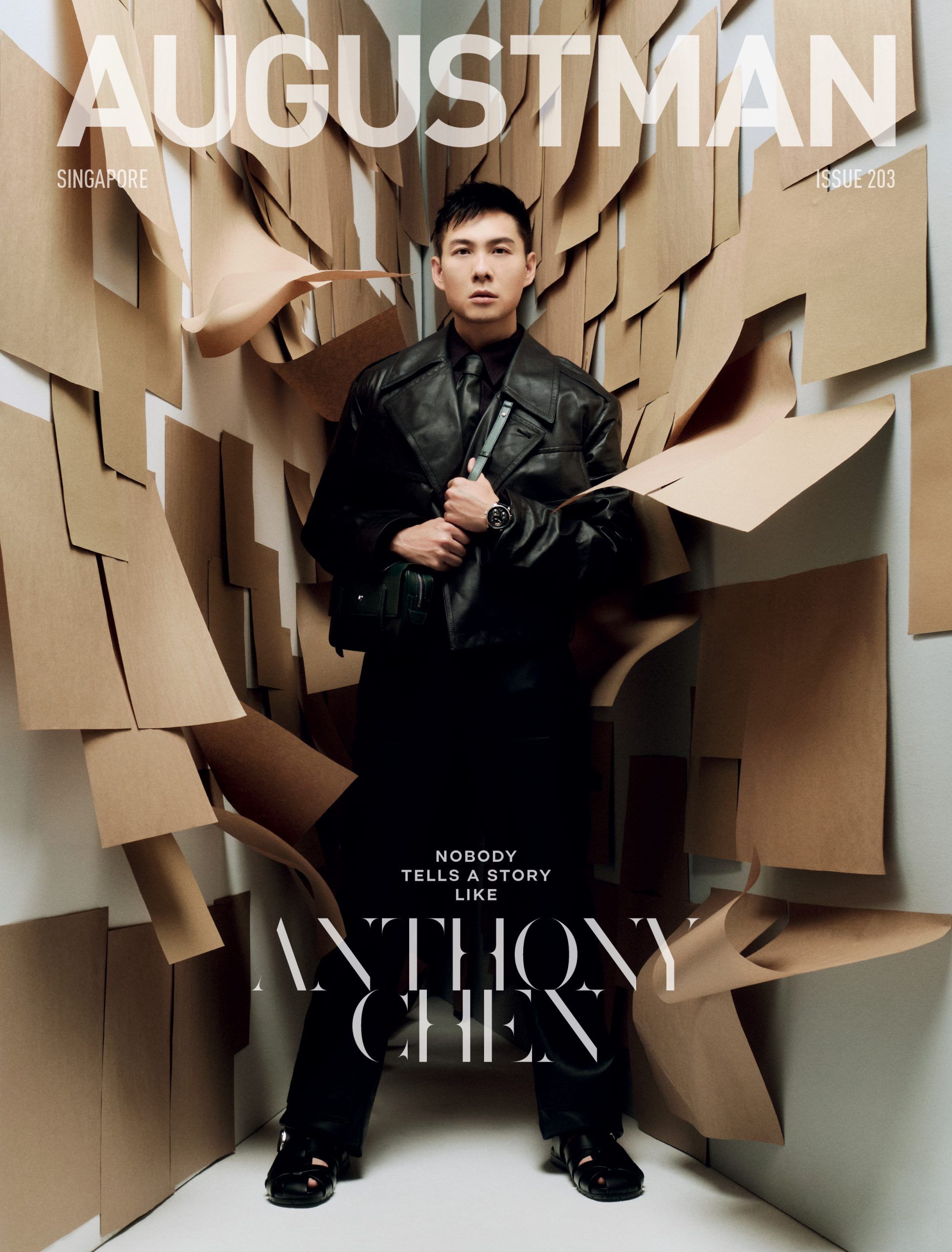Creativity knows no bounds. Besides art and literature, you can be creative with the food you cook, the dress you wear, the plants you nurture in your garden – the list goes on. For Android phone users, it is often the user interface. Android’s beauty lies in its ability to be malleable to your demand and its UI is the platform where enthusiasts can start. With an Android launcher app, your creativity finds a new platform to thrive.
It might seem pointless to tinker with the tried and tested interface layout but there’s a whole lot of joy to be had customising the phone’s interface to your requirements. No wonder Apple is ditching its traditional iOS layout with the latest customisation-friendly iOS 18 update.
Once you have made up your mind to tailor your home screen to your needs, the next step is to look for the best launcher available for Android. The Android launcher scenario has evolved since the early days of its inception, ditching the gaudy and bloated interfaces for minimal and unique experiences. The Niagra Launcher offers a completely different take on Android’s user interface whereas for traditionalists, the good old Nova Launcher still stands strong as the most versatile platform to work on.
However, if you are craving some adventure, you can dress up your Android phone to look like a Windows 10 PC! How cool is that!
UI customisation is fun on Android. If you are up for it, join us as we embark on a quest to find the best launcher for Android after evaluating some of the highly downloaded launcher apps on the Google Play Store. Note that our list recommends only those apps with a higher degree of performance stability.

Android Find My Device vs Apple Find My: Which Is The Better Gadget Tracking Ecosystem?

A Simple Guide On How To Record A WhatsApp Call On iOS And Android
The best Android launcher apps you must try
Nova Launcher
Price: Free, paid
The Nova Launcher is the Holy Grail of all custom Android launchers. It has been around for longer than we can remember and despite the advancements in software development, it still is the best solution for all your homescreen customisation needs.
Available in both free and paid flavours, Nova Launcher offers a default Android skin interface to play with. You can either go for a retro stock Android-like look by default or sit down to tweak every element of the homescreen to make the interface unique to your phone. Be it the icons, the animation for app opening or the custom gestures for initiating shortcuts, Nova Launcher lets you tweak every minuscule aspect of the UI to tailor your Android homescreen to your taste. Dig into the settings and we assure you that it would be hours before you are done with a custom setup.
The free version of Nova Launcher offers basic customisation options to play with but the paid version gives you total freedom over animations, icons, widgets, fonts and more.
Microsoft Launcher
Price: Free
Do you like the strictly business design approach of Microsoft’s Windows 10 and Windows 11 operating systems? Well, Microsoft has an Android launcher that aims to make your Android interface resemble a Windows PC.
The Microsoft Launcher reimagines the concept of an Android homescreen by putting widgets and icons in a certain way to aid productivity. It is a launcher that’s built for people valuing productivity over aesthetics and prefer Microsoft’s office-focused apps for carrying on with their businesses. The common search bar relies on Bing for responding to your queries and a quick swipe to the right shows Microsoft’s news feed with all the latest updates from the world. You get to customise the app icons with dedicated icon packs and fresh wallpapers from Bing.
A future update to the Microsoft Launcher will integrate the CoPilot assistant right into your homescreen. Soon, you will have access to OpenAI’s GPT-4 model on your phone’s homescreen. Keep an eye out for more AI-centric updates to this launcher.
Niagra
Price: Free, Paid
If the stock interface layout of Android is no longer desirable, the Niagra Launcher offers an interesting way to interact with your smartphone. Instead of a conventional homescreen and app drawer layout, Niagra Launcher’s interface focuses on simplicity and minimalism. Your favourite apps are pinned on the homescreen in a neat layout, complete with a minimalist clock and weather widget.
The unique interface allows you to access all your apps easily without resorting to painful thumb exercises on larger screens of modern phones. The animations are beautiful and conform to the minimalist theme that this launcher wants to achieve. You even get to see your notifications on the homescreen – no need to swipe down on the notifications centre anymore.
Most importantly, the free version of the Niagra Launcher is devoid of any ads or bloatware. If you are willing to try something different, give the Niagra Launcher a try.
Nothing Launcher
Price: Free
Do you fancy the duotone aesthetics of Nothing’s smartphones but prefer sticking to your current phone? The Nothing Launcher is the answer to your dilemma.
Released by Nothing ahead of the Phone (1)’s launch in 2022, the Nothing Launcher is a minimalist take on the standard Android interface. Unlike the Niagra Launcher, the Nothing Launcher sticks to the concept of a traditional homescreen and an app drawer. The Duotone user interface is distraction-free and lets you play with the size of the app icon on the homescreen. The Nothing dot-matrix font looks cool and you even get a couple of bespoke widgets to go with the theme.
Unlike other launchers listed here, you get a free version as standard and you don’t need to deal with the annoyances of advertisements. We highly recommend this one for fans of minimalist themes.
Launcher 10
Price: Free with in-app purchases
Many enthusiasts dwell in the nostalgia of Microsoft’s discontinued Windows Mobile platform. Despite the lack of mainstream apps, Windows Mobile stood out for its unique Metro UI theme, a clean overall interface and productivity-centric layout. Although Windows Mobile is dead, Android’s theming community has kept its spirit alive and you can witness the spark of a bygone era of mobile computing with the Launcher 10.
With the Launcher 10, you get to interact with a tile-themed interface with massive app icons and interactive widgets. You can either choose to have transparent tiles showing the background wallpaper or go for a Windows Phone 8-esque opaque monotone colour theme. If you purchase the Premium pack, you can enable Live Tiles to show app content in the tiles and Tile Badges to show notification count.
Launcher 10 is a must-try for those who miss the good old days of Windows Mobile.
Win-X Launcher
Price: Free, Paid (for Ultimate)
Back in the days when mobile technology was in its nascent stage, enthusiasts dreamt of smartphones being able to run desktop operating systems like Windows and macOS. Although the current generation phones are as capable as modern PCs, the phone-like UI does dampen the excitement. What if you could get the high-tech Windows interface on your smartphone? Thanks to the Win-X Launcher, you no longer need to imagine.
Available in both free and paid tiers, the Win-X Launcher simply puts the Windows 10 experience on your smartphone screen. With a fully functioning desktop feel, you can have your Start menu for quick access to apps, deal with your files via the Windows Explorer-styles file manager, a persistent taskbar for easier multitasking and support for icon packs. You even get a Recycle Bin for checking out all the deleted files and folders.
With a wireless mouse and keyboard attached, you can get a full-fledged desktop experience!
The only drawback to this interface is its practicality. Unless you have a phone with a massive display, like the Galaxy Z Fold 5, the interface is likely to be cluttered. We recommend using this on tablets for the best results.

Everything We Know About Android 15 And All Of Its Upcoming Features (So Far)

9 Android Phones With Best Battery Life In 2024: OnePlus 12, ROG Phone 8 Pro And More
(Hero and Featured Image Credits: Courtesy Grabster via Unsplash)
Frequently Asked Questions (FAQs)
The Nova Launcher is the best launcher you can have on Android.
The Microsoft Launcher is currently the best launcher for Android tablets.
Although Samsung’s OneUI launcher is feature-rich and customisable, you can get the Nova Launcher and Niagra Launcher for a unique experience.