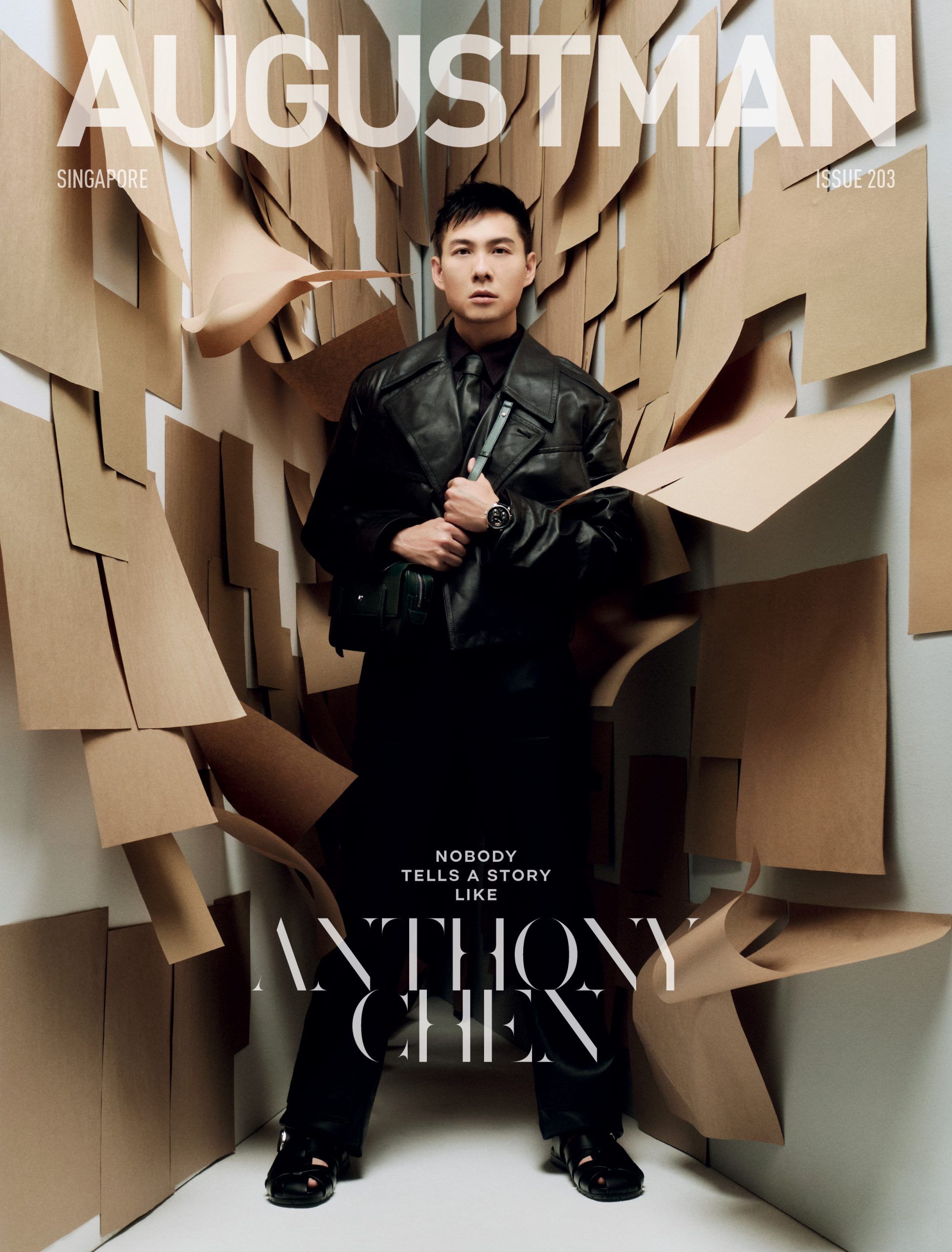The world of computing has just touched upon the goldmine that is generative AI and Microsoft has been eager to leverage it to keep the Windows ecosystem ahead of the competition. A strong partnership with OpenAI has allowed Microsoft to quickly adapt the latest AI developments for Windows PCs, and based on the rumours from industry insiders, a lot of interesting additions are planned for the future, including a new Windows 12.
Hence, this gives us just the opportunity to look back and explore the glorious yet controversial history of Microsoft Windows.
For more than two decades, the Windows operating system has played a crucial role in shaping the personal computing industry. It began in the mid-1980s with Windows 1.0 when Microsoft showcased its take on the graphical user interface – a trend set by Apple’s Macintosh in 1984.
Although the ex-Apple CEO Steve Jobs sued Bill Gates, former Microsoft CEO, for blatantly copying Macintosh, Microsoft eventually found footing with its fragmented approach to a PC operating system. Windows continued to grow over the years as an accessible platform for low-cost computing. The incredible success of releases like Windows 98, Windows XP, Windows 7 and Windows 10 cemented the company’s dominant position in the PC space.
At the same time, we have seen some disastrous releases of Windows that many critics prefer not to discuss. Remember Windows Vista? Or the highly hated Windows 8?
Nonetheless, Microsoft’s Windows is now a key component of the modern-day computing scenario. Hence, join us as we explore all the Windows versions in the order of their release, leading right up to the rumoured Windows 12.
Before we proceed, note that this story only talks about the desktop versions of Windows and ignores the defunct Windows Mobile platform.

The Evolution Of The Mac: All Apple MacBook Versions In Chronological Order

List of all Windows versions in order of release
Jump To / Table of Contents
Released in: 1985
The first version of Windows was not a standalone operating system! It was essentially a graphical skin atop Microsoft’s MS-DOS operating – an OS that relied on command lines. The idea behind Windows was to popularise the idea of a Graphical User Interface (GUI) that makes it easy for people to use. Windows 1.0 featured stacked app windows and allowed for multitasking, supported mouse input and a couple of pre-loaded utility apps.
While it was a fresh alternative to the Apple Macintosh operating system, Windows 1.0 was basic for the PCs of that era. Nonetheless, it still set a precedent for Microsoft’s PC platform.
Released in: 1987
Windows 2.0 came in 1987 with several notable upgrades that dictate the Microsoft Windows experience even today. Other than the core performance improvements, Windows 2.0 allowed users to overlap the app windows on top of each other, thereby allowing better multitasking. The desktop became more useful with the provision of desktop icons and the keyboard shortcuts made life for productivity users a lot easier. Support for 16-color VGA graphics made it look nicer too.
Most importantly, it gave us Microsoft Word and Excel – two ultimate power tools that changed the way we conduct business.
Released in: 1990
Windows 3.0 established Windows as a solid competitor to Apple’s Macintosh. With a revamped user interface that introduced well-designed elements, Windows 3.0 got much attention. The iconic Program Manager and File Manager replaced the MS-DOS Executive to manage the core system of the OS. Microsoft also encouraged developers to create applications specifically for Windows instead of adapting something that also works on MS-DOS. An improved memory management system made the OS more efficient at managing resources and multitasking.
Later version updates to Windows 3.0 added the ability to support multimedia capabilities. These versions allowed users to play sound and music files, for example.
Released in: 1992
In 1992, Microsoft released Windows 3.1 to establish its presence in the multimedia segment. The famed Windows Media Player and Sound recorder apps were added to present the Windows PC as a great way to consume media. A TrueType font system was added to allow for scalable fonts based on the size requirements. The performance stability issues were addressed too and Microsoft introduced the Windows Registry for storing configuration settings.
Even though the internet wasn’t a thing in that era, Microsoft added workgroup networking to allow computers to connect to a local network and share resources like printers, files and more.
Released in: 1995
Aptly named to represent the release year, Windows 95 brought us into the modern era of Windows. The Start menu made its debut on this version of Windows along with the taskbar elements like minimising and maximising app windows. The overall UI was revised with grey and white backgrounds as well as refined icons to give it a modern look and feel.
It allowed users to simply plug and play external devices instead of going through a rigorous process of installing drivers. The support for 32-bit apps was introduced and Microsoft preloaded a couple of apps like Minesweeper, Internet Explorer and more.
Released in: 1995
Months after the release of Windows 95 came an enterprise-oriented version called Windows NT. Designed for workplaces and server operation, Windows NT ditched the underlying MS-DOS foundations and focused on a secure as well as private experience. With preemptive multitasking, Windows NT knew how to manage tasks and allocated the right amount of processing power to avoid system crashes.
It missed out on the user-friendly UI of Windows 95 but played a key role in the development of future versions of Windows.
Released in: 1998
Windows 98 was introduced as a refinement of Windows 95 and focused on improving performance and user experience. Users could now customise their desktop experience with custom wallpapers. The advanced web integration allowed for easy access to the Internet via the Internet Explorer 4 version. The OS stability was highly enhanced and Microsoft also added support for the FAT 32 file system. It even got Windows Update to make it easier to receive OS updates online and the multi-monitor support made it suitable for professionals.
Released in: 2000
Windows ME was meant to breathe some life into Windows 98 at the turn of the millennium. Based on the MS-DOS kernel, it offered identical performance to its predecessors. The focus was on multimedia and internet connectivity where the user experience improved drastically, especially with the digital media management tools. The System Restore functionality was added to recover the data and settings in the case of crashes and configuration issues.
However, the new drivers didn’t gel well with the older hardware, resulting in a buggy and inconsistent user experience while using older hardware.
Released in: 2000
Windows 2000 was released as a server-oriented OS for enterprises and businesses. Building upon the newer Windows NT architecture, it delivered superior stability, security and multitasking compatibility than Windows ME. It was better at networking with other systems in an organisation setup, but the professional nature of the OS didn’t make it easier to live with.
Released in: 2001
Windows XP was a household name for people in the early 2000s. Hailed as a revolutionary upgrade, Windows XP went on to become the most and longest-used OS despite the security risks plaguing it in the later stages of its lifecycle.
Windows XP ditched the MS-DOS codebase in favour of the Windows NT architecture, thereby guaranteeing reliable performance and superior security. The user interface ditched the grey and white theme in favour of new colours with modern elements. The multimedia capabilities were improved and the same could be said for hardware compatibility. Many legacy applications were also ported to be nicely run on Windows XP. Later versions of the OS were widely pirated, which eventually compromised the system’s security.
Nonetheless, Windows XP was supported until 2019 before Microsoft pulled the plug on it and forced users to move on to newer versions.
Released in: 2006
After the blockbuster hit that was Windows XP, Microsoft doubled its efforts with Windows Vista in 2006. Presented as a technically advanced version of Windows with a greater focus on privacy and security, Vista drew attention with the Windows Aero theme – the glass-like effects on the interface elements inspired by Apple’s macOS. Malware protection and data encryption ramped up the security measures. A generic Windows Search platform was introduced to help with finding files and apps easily.
Sadly, device compatibility issues plagued Windows Vista from the beginning. The higher system requirements and the overall sluggish performance forced many users to stick with the older Windows XP for a better experience.
Released in: 2009
After a disastrous stint with Vista, Microsoft released Windows 7 as its refined version that prioritised performance. Windows 7 was fast right out of the box and its updated visual interface upgrades made it more streamlined for home and enterprise users alike. It ran faster on older hardware, was compatible with more accessories and external devices, and was better equipped to enhance the security aspects.
Later updates to Windows 7 also added the ability to support devices with touchscreens. On the whole, Windows 7 is regarded as one of the best versions of Microsoft Windows ever created.
Released in: 2012
With Windows 8, Microsoft wanted to reinvent the desktop operating system and keep up with newer mobile OSes like iOS and Android. Hence, Windows 8 ditched the traditional Start menu in favour of a new Start screen listing all the apps in a tiled format. The traditional desktop was pushed behind, forcing users to get used to the touchscreen-based gestures. The overall performance was better than Windows 7 and Microsoft also incorporated the concept of modern apps over legacy Windows programs. It even got an in-built antivirus system to protect the PC from external threats.
Sadly, the beautiful new UI confused legacy Windows users, especially those with older desktops and laptops missing out on a touchscreen. Hence, Windows 8 saw lower adoption than its predecessor.
Released in: 2013
Windows 8.1 was a follow-up update to address all the concerns with Windows 8. The traditional Start button returned and users got the option to boot directly into the desktop mode. While the core features remained unchanged, it saw tighter OneDrive integration, more bundled apps pre-installed, high-resolution displays, Wi-Fi streaming, Miracast and more.
The update was released as a free download for existing users of Windows 8 and pacified the users until Windows 10 came out.
Released in: 2015
Advertised as the last-ever version of Windows (ironically), Windows 10 aimed to change the PC ecosystem in the mid-2010s.
Windows 10 returned to the traditional desktop setup with the Start menu intact.– It now featured the Metro tiles for apps and slots for advertisements. Windows 10 offered a unified user interface that worked dynamically on traditional PCs and touch-based tablets. Cortana was introduced as a smart voice assistant to help with on-device functions and web searches. The ancient Internet Explorer browser was also replaced with Edge to compete with Google Chrome. The OS also got a stronger integration with the Xbox ecosystem to aid gaming.
Windows 10 was meant to be a live service OS that would keep getting notable updates over the years. It was offered as a free-to-download update for users of Windows 8, Windows 8.1 and Windows 7 (even for those running pirated versions).
Released in: 2021
Nobody saw Windows 11 coming. In a bid to boost PC sales, Microsoft released Windows 11 as the latest version of the OS with a major design overhaul. The new macOS-inspired UI with a centred Start Menu and pinned apps, the dedicated widest panel and the quick toggles for system functions were done to make the OS friendly for young users. The OS could also run Android apps natively, which could be downloaded via the Amazon App Store and offered better ecosystem connectivity with Android phones.
Xbox gaming features like Auto HDR and DirectStorage brought improvements to the gaming experience.
At the dawn of generative AI, Microsoft integrated the CoPilot chat assistant into the core of the system. Based on OpenAI’s GPT-4, it fetches web results, generates images, summarises webpages and does a lot more than before. The latest wave of CoPilot+ PCs will see Windows 11 better integrated with Gen-AI to work on ARM-based Windows PCs, delivering better battery life.

Release date rumoured: late 2024
The rumours of Windows 12 have been around for a while and based on industry insiders, it will push legacy OS into the future of mobile personal computing. Since Windows 11 is already riding high on generative AI, Windows 12 could take the integration to the next step. CoPilot could be the driving force of Windows 12 and along with Android, it could provide a complete ecosystem of connected devices to users. We could also expect superior integration with the Xbox consoles for gaming.
(Representational Image / Credits: Courtesy Sunrise King via Unsplash)

Microsoft Copilot+ PCs vs Apple MacBook Air: Will Windows PCs Have An Edge In The AI Race?

History Of All Android Versions Released In Chronological Order: From Android 1 To Android 14
(Hero and Featured Image Credits: Courtesy Windows via Unsplash)
Frequently Asked Questions (FAQs)
There are 16 versions of Microsoft Windows that exist so far.
Windows 1.0 was the first version of Windows OS.