One of the biggest highlights of WWDC 2024 was Apple Intelligence – Apple’s take on generative AI. Throughout the demonstration, Apple showcased all the advanced features that could make life a lot easier for iPhone users. The only caveat? It was limited to the iPhone 15 Pro and iPhone 15 Pro Max. No other iPhone, including the vanilla iPhone 15 models, would get the Gen-AI features.
That’s unfortunate considering Apple still charges a premium for its non-AI-certified iPhones in various markets. Especially since the older models such as the iPhone 14, iPhone 13 and iPhone 12 feature capable neural processing units in their chipsets that can handle some generic Gen-AI features.
While experts zero in on the issue of low RAM availability on these older models, there have been queries regarding a workaround for users of these neglected iPhones.
Luckily, some solutions are easily accessible from Apple’s App Store. Be it an advanced Gen-AI chatbot or an AI-based photo editor, there are lots of apps and services that might even outdo Apple Intelligence on many fronts.
Without further ado, let’s find out how you can make your non-Pro vanilla iPhone as smart, if not smarter, than the Apple Intelligence-bred iPhone 15 Pro models.
How to use Generative AI on iPhone 15 and older models
Before we proceed, keep in mind that you might not be able to replicate the same experience that Apple Intelligence promises users of the iPhone 15 Pro and iPhone 15 Pro Max. In this story, we explore all the alternate AI apps and services that can provide about 80 per cent of the functionality of Apple Intelligence.
You also need to have a constant internet connection for accessing these Gen-AI apps and services, since none of these will function on-device.
With that out of the way, let’s begin.

Apple Intelligence vs Samsung Galaxy AI: Which Is The Smarter AI Of The Two?

Exploring ‘Genmoji’ And Other Apple Intelligence Features On iOS 18
Getting a smart AI chatbot

Siri benefits in a big way from Apple Intelligence. With its ChatGPT integration, its capabilities will be more useful than ever. However, there are easier ways to get a similar, if not better, AI chatbot on the regular iPhone 15 as well as older iPhone 14 and iPhone 13 models. Meet the dedicated ChatGPT and Gemini AI chatbot apps.
Depending on your preference, you can use either ChatGPT or Gemini to solve complex queries. You can even download Microsoft’s CoPilot app to get access to the superior GPT-4-powered ChatGPT chatbot. Whether you want a custom-generated poem or a personalised image, these chatbots can produce great results.
The ChatGPT app is available to download for free from the App Store but you need to subscribe to the ChatGPT Plus monthly subscription to access the latest GPT-4o model. The Google Gemini chatbot is available within the Google Search app and you need to have a monthly subscription to the Gemini Advanced model. The same goes for Microsoft’s CoPilot app.
AI Writing tools
Apple Intelligence adds a host of AI-based writing tools to the iPhone 15 Pro models with the iOS 18 update. However, you can have equally capable writing assistance with the help of Google’s Gemini and OpenAI’s ChatGPT.
Granted that you don’t get access to these tools on your keyboard but the free versions of ChatGPT and Gemini can summarise a selected paragraph, refine the grammatical errors, repurpose the styling and the tonality of the texts, and even help with writing emails. For those seeking more, it can even help with writing poetry and computer programming codes!
Can Apple Intelligence do that? We don’t think so.
And if you absolutely need to have AI writing assistance baked into your keyboard, you can download the Grammarly keyboard app for iOS and subscribe to its premium plan to get help with your writing needs.
Creating AI images
Without Apple Intelligence, it isn’t possible to create Genmojis or cartoon versions of Animojis using the Image Playground app. However, you can create AI images for free with Gemini, ChatGPT and CoPilot apps on your iPhone. ChatGPT’s service makes use of the DALL.E – 3 model to create the most creative AI images according to your textual description. Google’s Gemini is mostly as good as ChatGPT, although it is still a hit-and-miss situation with Google’s chatbot.
Nonetheless, you have these free-to-use AI image creation solutions that can be downloaded on your iPhone!
Using an advanced AI photo editor

The Photos app in iOS 18 utilises Apple Intelligence to provide advanced erasing tools and automatic AI-based suggestions for albums and video-format stories. You can get all these experiences by downloading Google Photos too!
With Google Photos, you get access to Google’s advanced Magic Editor and clever album suggestions. The Magic Editor is more than just an AI eraser – it can generate parts of the image if you adjust the frame and even replace the sky with suitable lighting. All you need is a subscription to Google One that extends the AI services from the Pixel 8 devices to the iPhones.
Google Photos is available to download for free on the Apple App Store.
(Hero and Featured Image Credits: Courtesy David Grandmougin via Unsplash)
Frequently Asked Questions (FAQs)
Apple Intelligence will only be available on the iPhone 15 Pro and iPhone 15 Pro Max.
The iPhone 15 isn’t getting the Apple Intelligence features with the iOS 18 update.