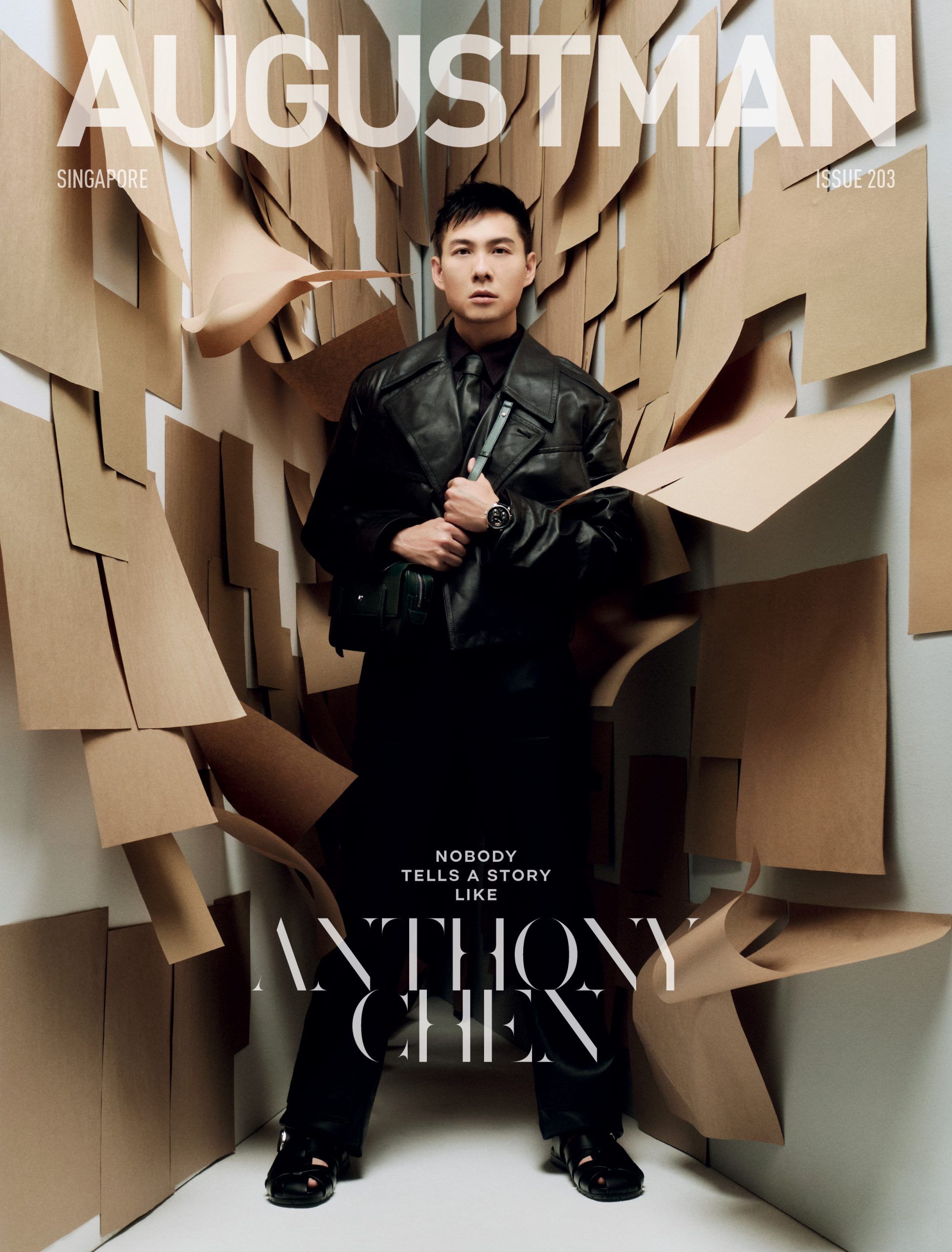Apple has released the latest version of its highly anticipated operating system, iOS 14.5. It features an app tracking transparency function which has strengthened the tech company’s privacy credentials. However, iOS 14.5 has also launched support for the new Apple AirTag, which risks doing the opposite.
An AirTag is a tiny device attached to personal items like keys, wallets, or luggage. It regularly sends messages that you can use to track its location. This allows you to find any lost or missing items.
While proving to be helpful, AirTags can be misused. Authorities across the globe have begun taking a closer look at the threat posed by AirTags following recent complaints and concerns. Facts and evidence uncovered thus far have shown that people can track us with AirTags, thus causing numerous identity fraud consequences.
How Exactly Do AirTags Work?

The concept is pretty simple. You pair the AirTag with your Apple ID and attach it to your property. After pairing it with your Apple ID, you can see the AirTag’s location in the “Find My” app whenever the location data is available.
Apple isn’t the first tech company to manufacture item trackers which rely on smartphones to function. There are similar item-tracking products from competitors like Tile. What differentiates the AirTag from these other devices is that it uses Apple’s “Find My” functionality of iPhones for tracking.
On the other hand, competing products rely on other customers using the same brand of the tracker to populate their network. The number of iPhones globally is significantly more than these other item-tracking products like Tile.
This is why AirTags are more effective at turning up lost or stolen items. An AirTag transmits a unique identifier with the help of Bluetooth. Any compatible Apple device that is within range (usually up to 100M in ideal conditions) will then relay this identifier to Apple’s servers, as well as its location data.

You can then access the “Find My” app and access these location details. And just like that, you get a pretty good idea of where your lost bag is.
AirTags don’t have positional location capability because they don’t have GPS functionality. However, they ping the nearest Bluetooth-enabled device and let that device’s location data do the rest.
Apart from Bluetooth, AirTags also utilize a reasonably new technology known as Ultra-Wideband. Only later did Apple devices like iPhone 11 and 12 support this feature. This technology allows for much more precise location tracking. With it, your phone can even literally point you in the direction of the missing tag.
The truth is that the actual nature of data transmitted (AirTag ID and location) isn’t too serious. What is cause for concern is the sheer number and scale of involved devices. When you use an AirTag, you’re connecting your device to a global monitoring network with millions and millions of devices. This can have varying identity fraud consequences.
Are Apple AirTags Being Used To Track People?

Researchers believe AirTags are part of a widespread problem of tech-enabled tracking. AirTags present a uniquely harmful threat because of the pervasiveness of Apple’s products in our lives.
This ubiquity allows for more accurate monitoring of people’s movements.
Apple automatically converted every iOS device into part of the network that AirTags utilise to report location. The network that Apple has access to is more extensive and powerful than that used by other item-tracking products. This means it’s more potent for tracking and quite dangerous for stalking.
The tech giant has implemented several safety precautions to detect and prevent attempts of AirTags being used for tracking and stalking. These precautions include an alert triggered on your phone when an AirTag that isn’t yours seems to be nearby for an extended period.
Apart from the signal on your phone, the tag itself can also beep. They hoped these precautions would minimise identity fraud consequences.

However, these security measures are relatively easy to circumvent. Someone can place a tag on you, and it wouldn’t trigger any of the safeguards if it’s reconnected to the owner’s device regularly. What’s more, the alerts can be disabled.
In addition to all this, as AirTags and similar devices become commonplace, we will encounter more and more warnings of AirTags around us. Most users will tire of seeing these alerts just because they are around someone who owns a tag. Therefore, most people will dismiss the prompts.
It’s also just a matter of time before some hacker realises how to hack these devices and puts them to use with nefarious purposes.
AirTags and Your Safety

At a glance, AirTag technology seems helpful and even beneficial. However, authorities across the country have recently started receiving reports of possible tracking and stalking using these devices.
To prevent someone from placing an AirTag on someone’s property to track them, Apple has updated the safety features of its device. The tech giant added an alert feature to iPhones notifying a person that an AirTag not associated with their Apple ID has been near them for an extended period.
Apple also launched an app for android users called Tracker Detect that extends the same safety features to non-Apple devices. That said, Apple should address the reality of how individuals are using AirTags for dubious reasons, like stalking and tracking. After all, it is in the company’s interest to inform the public about safety measures surrounding this new tech.
So, how can you ensure you’re safe?
- If you use an Android device, install the Tracker Detect app. It will notify you when there’s an AirTag near you for an extended period.
- Always be mindful and aware. If you find an AirTag that isn’t yours, visit the Apple website to check the “About this Air Tag” information. This should give a serial number and probably the owner’s contact info.
Call authorities for assistance in locating the owner. You can then disable the AirTag by removing the battery.
- If you get a warning message on your phone about an AirTag that isn’t yours, follow the steps to try and locate the device. Contact the authorities if you find it on your property and feel unsafe.
David Lukić is a Cyber Security Consultant and Director of Security at IDStrong.
(Main and featured image: Đức Trịnh/ Unsplash)