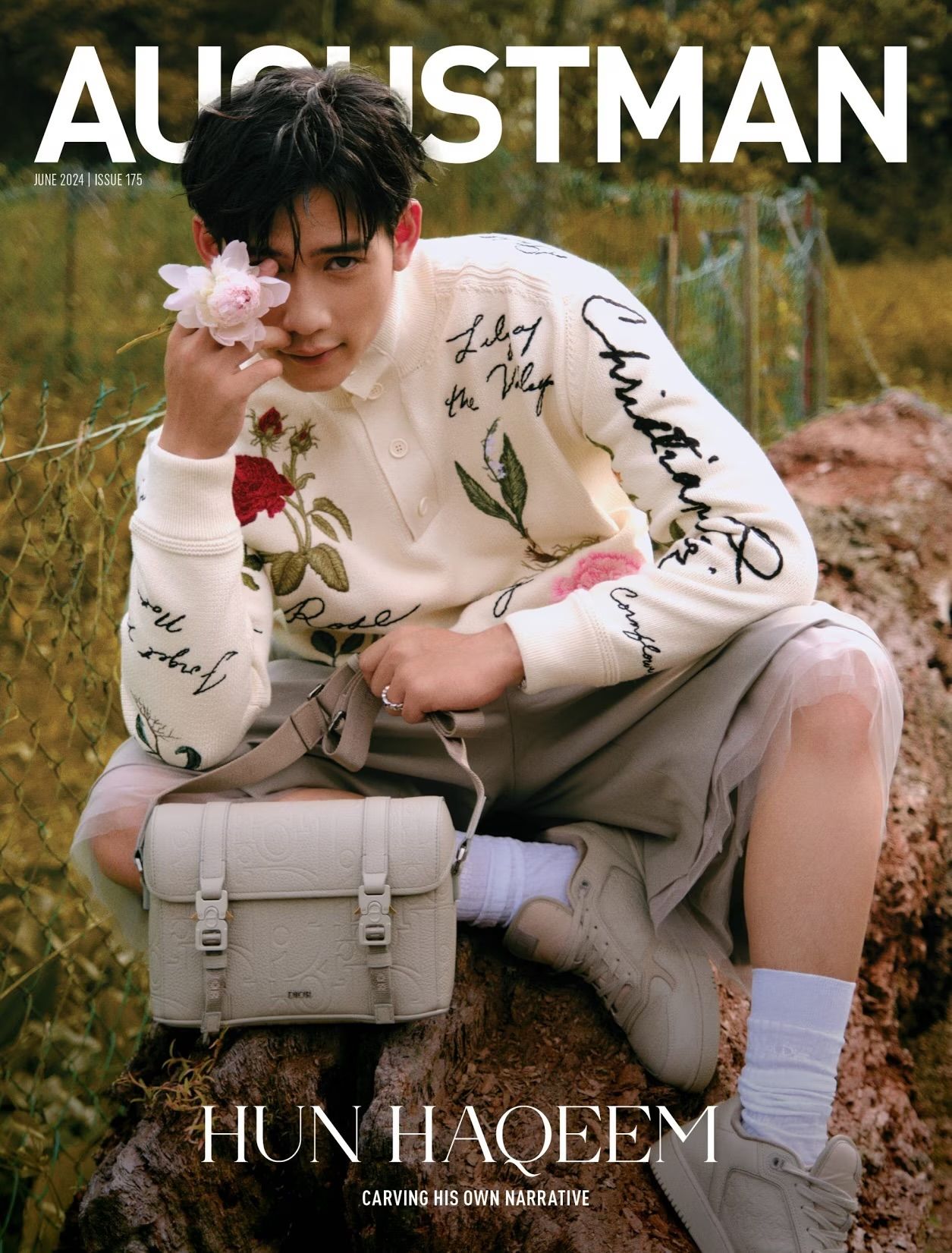The iOS 18 update is a substantial step up for the current generation of iPhones. Beyond the Apple Intelligence package, which is reserved for the iPhone 15 Pro variants, the update brings several notable changes to make the user experience more fun and engaging. Although it is a fresh new take on the iPhone, it seems like Apple went to Google’s Android division and took notes prior to the development of iOS 18.
From a highly customisable home screen experience to advancements in smart AI suggestions and revised first-party Apple apps, there’s a lot to explore in iOS 18. Based on the announcement at WWDC 2024, the entire iPhone community needs to wait until Fall 2024 to get their hands on a stable release of the AI-infused iOS.
In layman’s English, it means that the new iOS 18 update will first debut on the next generation iPhone 16 series and then be released on older generation models.
While that’s not a long wait, we know that Apple enthusiasts among you are eager to get a taste of the newest iOS update on their iPhones. Thankfully, we have a quick fix for you but there’s a risk associated with this early access.
CRITICAL ALERT
The only way to experience iOS 18 on your iPhone is by opting for the Apple Beta program and registering your device to receive the update.

Even though you might be willing to take risks, know that the iOS Public Beta will most likely be unstable and riddled with bugs. The unfinished version could render your device crippled in many ways and hinder crucial apps that deal with online payment, banking, shopping, taxi and more.
Hence, we recommend trying the iOS 18 Beta version only if you have a secondary device to fall back on.
Since you are still reading, we assume you are willing to put up with any risk or inconvenience to experience iOS 18. So, here’s a guide on how to get the iOS 18 update on your iPhone prior to the stable release due in September.

Exploring ‘Genmoji’ And Other Apple Intelligence Features On iOS 18

13 Best Roguelike Games On iOS All Apple Users Need To Play Right Now
How to download the iOS 18 update
Given that you are fine with installing a beta version of iOS, the following few steps are what you need to keep in mind for downloading and installing iOS 18.
– Head over to https://beta.apple.com/ and sign in with your Apple account.
– Once logged in, click on the iOS 18 tab and scroll down to the section where you see an option to enrol your device.
– If you click on the link, the webpage will lead you to the Beta updates section under the Settings app. Here, you will get an option to choose between the ‘iOS 17 Beta updates’ and ‘iOS 18 Beta updates’. Click on the latter option.
– The next step will notify you of a new update package titled ‘iOS 18 Beta 1’. Click on Download and Install to begin the process.
– Wait for the update to install. Your iPhone will automatically restart and boot into iOS 18.
iOS 18 compatibility with existing iPhones

With the iOS 18 update, Apple has retained the compatibility with all the iPhones that got the previous iOS 17 update. Hence, the following devices will be eligible for the iOS 18 beta version.
– iPhone 15, iPhone 15 Plus, iPhone 15 Pro and iPhone 15 Pro Max
– iPhone 14, iPhone 14 Plus, iPhone 14 Pro and iPhone 14 Pro Max
– iPhone 13, iPhone 13 Mini, iPhone 13 Pro and iPhone 13 Pro Max
– iPhone 12, iPhone 12 Mini, iPhone 12 Pro and iPhone 12 Pro Max
– iPhone 11, iPhone 11 Pro and iPhone 11 Pro Max
– iPhone XR, iPhone XS and iPhone XS Max
– iPhone SE 3rd Gen
– iPhone SE 2nd Gen
(Hero and Featured Image Credits: Courtesy Apple)